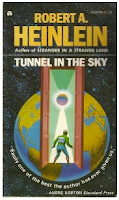|
| source |
- montage - juxtaposition of images of various "sizes" - little shots grouped impressionistically to create a cumulative effect (e.g. focus on body parts, focus on objects in a room, focus on one specific action) - illustrated with Psycho shower scene, but I also think of the gathering crows in The Birds (safer to show to students)
- orchestration - audience has partial knowledge of what to expect but does not know when or where it will happen - partial elements of the narrative are arranged sequentially to create shock - this is shifting point of view that film can make literal (illustrated with Psycho stairway murder, which uses multiple shot perspectives and angles)
- pure cinematics - the assembly of film elements (specifically shots) and how they can be changed to create a different idea in manipulation of the viewer's response (illustrated by two sequences featuring Hitchcock himself)
No sooner had the reverberation of my blows sunk into silence, than I
was answered by a voice from within the tomb! -- by a cry, at first
muffled and broken, like the sobbing of a child, and then quickly
swelling into one long, loud, and continuous scream, utterly anomalous
and inhuman -- a howl -- a wailing shriek, half of horror and half of
triumph, such as might have arisen only out of hell, conjointly from the
throats of the dammed in their agony and of the demons that exult in
the damnation.
Orchestration - In part, this is the equivalent of foreshadowing in fiction. The slow build of the expectation of an event is the result of knowledge introduced gradually, previous to an event. The reader has a fully developed certainty - a sense of what I like to call vague dread - the is climaxed by the event itself. Poe uses this technique brilliantly, staging his scenes with a terrific sense of pace and literary eye. Here are three parts of this orchestration from "Three Skeleton Key":
No, these were ships’ rats, huge, wise creatures, born on the sea,
sailing all over the world on ships, transferring to other, larger ships
as they multiply. There is as much difference between the rats of the
land and these maritime rats as between a fishing smack and an armored
cruiser.
The rats of the sea were fierce, bold animals. Large, strong and
intelligent, clannish and sea-wise, able to put the best of mariners of
shame with their knowledge of the sea, their uncanny ability to foretell
the weather.
And they are brave, the rats, and vengeful. If you so much as harm
one, his sharp cry will bring hordes of his fellows to swarm over you,
tear you, and not cease until your flesh has been stripped from your
bones.
The ones on this ship, the rats of Holland, are the worst, superior
to other rats of the sea as their brethren are to the land rats. .... [and later]
Over her bridge, on her deck, in the rigging, on every visible spot,
the ship was a writhing mass – a starving army coming toward us on a
vessel gone mad!
Our island was a small spot in that immense stretch of sea. The ship
could have grazed us, passed to port or starboard with its ravening
cargo – but no, she came for us at full speed, as if she were leading
the regatta at a race, and impaled herself on a sharp point of rock.
.... [and later]
Thousands of heads rose, felt the wind and we were scented, seen! To
them, we were fresh meat, after possible weeks of starving. There came a
scream, composed of innumerable screams, sharper than the howl of a saw
attacking a bar of iron, and in the one motion, every rat leaped to
attack the tower!
For the reader, the ending seems inevitable - it is just a matter of time. On the other hand, the narrator seems to have survived to tell the story; so dreadful as his tale is, there is an escape. The urgency of the prose, the frenetic sentencing, are the contributions of the writer's montage. The gradual introduction of knowledge is his orchestration. The setting is his cimematics.
Cinematics - In a novel or story, the author uses point of view, narration (word choice, sentence pace and length), and dialogue to create the equivalent of a cinematic effect. By zooming in and zooming out, by panning, by alternating pace and voices, the author can control the build of suspense. Here is a short example from "Three Skeleton Key":
There was nothing we could do but watch. A ship sailing with all sail
spread, creaming the sea with her forefoot as she runs before the wind,
is one of the most beautiful sights in the world – but this time I
could feel the tears stinging in my eyes as I saw this fine ship headed
for her doom.
All this time our glasses were riveted on her and we suddenly cried out together:
“The rats!”
Would the last sentence be as powerful if it were: "The fuzzy caterpillars!" I think that difference encapsulates much of the concept of cinematics. Authors make multiple decisions simply to generate effect. Choice of setting (all aspects), character types, borrowed plot lines... These all come into play when the purpose is to directly affect the reader's response.
Beginnings: It is always valuable to cement literary concepts by having students (any age) employ them in analysis of very simple works, and great picture books are best for this. These books send chills down the spine of even adult readers. Ask: How are montage, orchestration, and cinematics important in this simple book? How is the monster defeated? Making short screencast analyses on iPhones or iPads is a great activity for this. Students may notice repetition as important to building suspense. This is a form of verbal montage and cinematics. Some suggestions:
- Another Monster at the End of This Book - Stone (also and iPad app)
- The Barenstain Bears and the Spooky Old Tree - (Barenstains)
- Chalk - Thomson
- The Monster at the End of This Book - Stone (also and iPad app)
- There's a Monster Under My Bed - Howe
- There's a Nightmare in My Closet - Mayer
- Woolves in the Walls - Gaiman
- Woolvs in the Sitee - Wild and Spudvilas
- read-aloud: Grimm's and Anderson "Blackbeard," "Three Little Pigs," and "Three Billy Goats" and "Red Riding Hood"
- If students are not getting the analysis concepts, I strongly recommend, strange as it seems, Bambi, Land Before Time, Sleeping Beauty (beginning), Walking With Dinosaurs (BBC Video), and the other nature series that make kids cringe
- Open Culture links to 22 Free Hitchcock Films to find online
- It's hard to top classics like Jaws, It, Snakes on a Plane (R), the Bourne movies, Witness, 2001, Aliens - most teachers and students will have titles to share. Several scenes illustrating the concepts above should be shown.
- Fakie - Tony Varrato
- Found (1st in new series) - Margaret Peterson Haddix
- Jasper Jones - Criag Silvey
- The Lovely Bones - Alice Sebold
- Miss Peregrin's Home for Peculiar Children - Ransom Riggs
- The Shattering - Karen Healey
- Skeleton Man - Bruchac - a very good suspense novel for 5-7 grades
- Tantalize series - Cynthia Leitich Smith
- The Vanishing Game - Kate Kae Meyers
- Stephen King: just about any one of his horror genre
- "The Most Dangerous Game" - Connell - read online or download audio
- "The Black Cat" or "The Tell-Tale Heart" - Poe - widely available online in text and audio
- "Three Skeleton Key" - Toudouze - download .pdf or read online - also free in radio drama version (quite good)
- "The Landlady" - Dahl (good audio version also available from Audible.com) - in The Best of Roald Dahl
- "Night Drive" - Jenkins (aka Murray Leinster) - also available here in audio (the story actually begins about 1/3 of the way into the .mp3 file)
- "The Lottery" - Jackson - read it online
- A later segment in the Hitchcock interview talks about what music adds to a suspenseful scene (again Psycho). I have never played music while students read a suspenseful story, but it would be an interesting exercise to have them, after reading through a suspenseful piece, read it themselves with music they selected or (better yet) composed in the background.
- Students love to use available technologies to create their own suspense shorts. I think it is important to set a gruesomeness limit so that the focus is on the techniques, not the blood.
- Ask: What is the next step in building 21st Century suspense? Visuals, music, and text have been widely explored. What other technologies or mixes will be used in the future?